Match Tool - this program finds similar historical periods to the one specified by user and presents summary and detail statistics for the found matches.
Want to know the future? What will happened in the next 5, 20, 60 days? Specify current 120 days (6 months) as the pattern and examine what happened to the similar historical periods found by the program.
A typical session begins with a user selecting a stock to analyze, e.g. IBM, and entering Number of matches to find. Next specify Pattern to find. The Pattern to find can be either: Prices over last # Days or Prices for the specified Start Date and End Date. After clicking "EXECUTE", the output report with historically similar periods is created.
To install please first install R, Yahoo & Google Historical Quotes Downloader. Next download and unzip Match Tool. To run execute MatchTool.exe.
This program requires R installation because all calculations are carried out in R. I also recommend to install Yahoo & Google Historical Quotes Downloader to automatically update your stock prices.
Help for MatchTool project
This application is a tool that identifies similar historical patterns to the one specified by the user. The pattern can be specified in two ways: Prices over last N days or Prices for the given start / end dates.
Main Screen
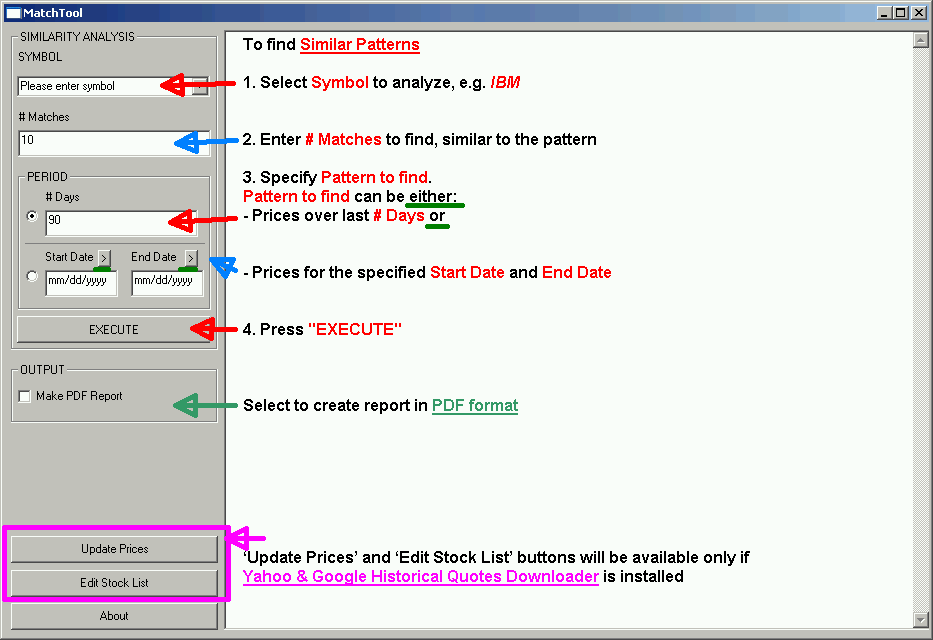
Similarity Analysis Report
Similarity Analysis Report contains summary and details of historical matches found.
The pattern specified by the user.
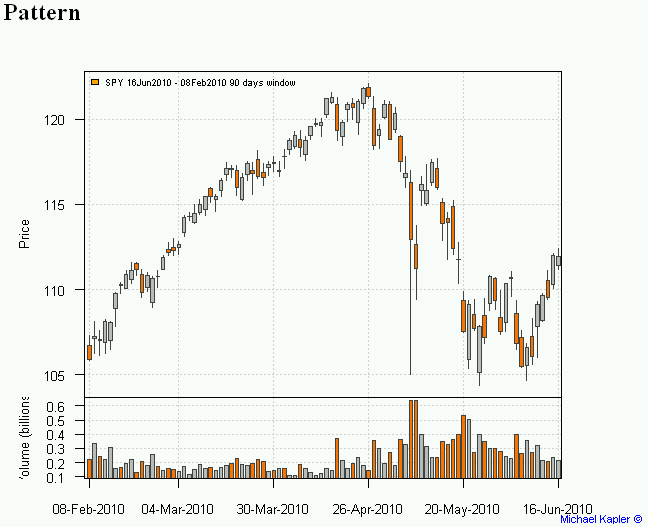
Similar historical patterns. The green highlighting indicates the pattern specified by the user. The black highlighting indicates the similar historical patterns found.

The plot of the pattern specified by the user and similar historical patterns found.
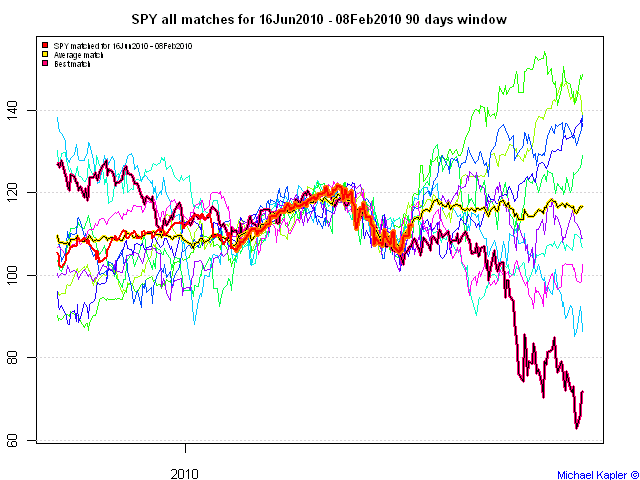
The summary table of future perfromance of the similar historical patterns found. R5D, R20D, R60D columns present returns for 5, 20, and 60 days after the historical pattern.
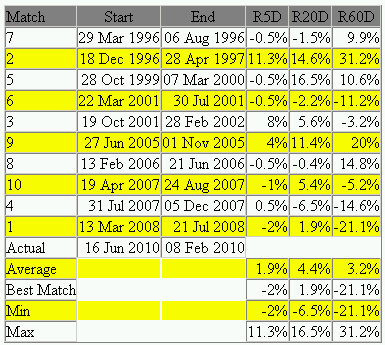
The detail plots for each similar historical patterns found.
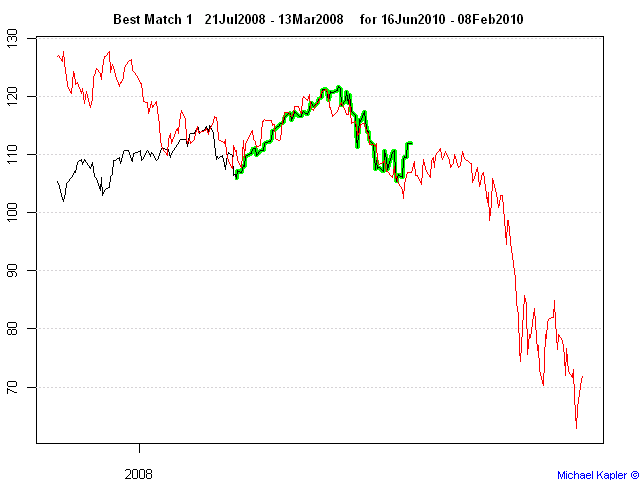
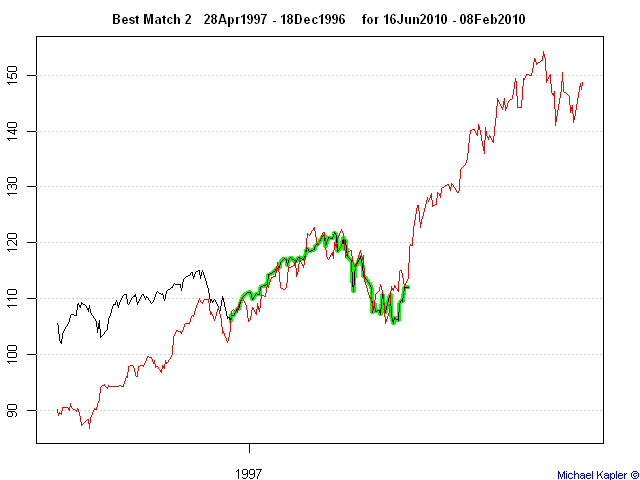
'Update Prices' and 'Edit Stock List' buttons will be available only if Yahoo & Google Historical Quotes Downloader is installed.
'Edit Stock List' button
Press 'Edit Stock List' button to open stock list file in notepad. Add/Delete/Update list of tickers to be downloaded. Save file when done. Please note that all tickers must be valid Yahoo Finance tickers.
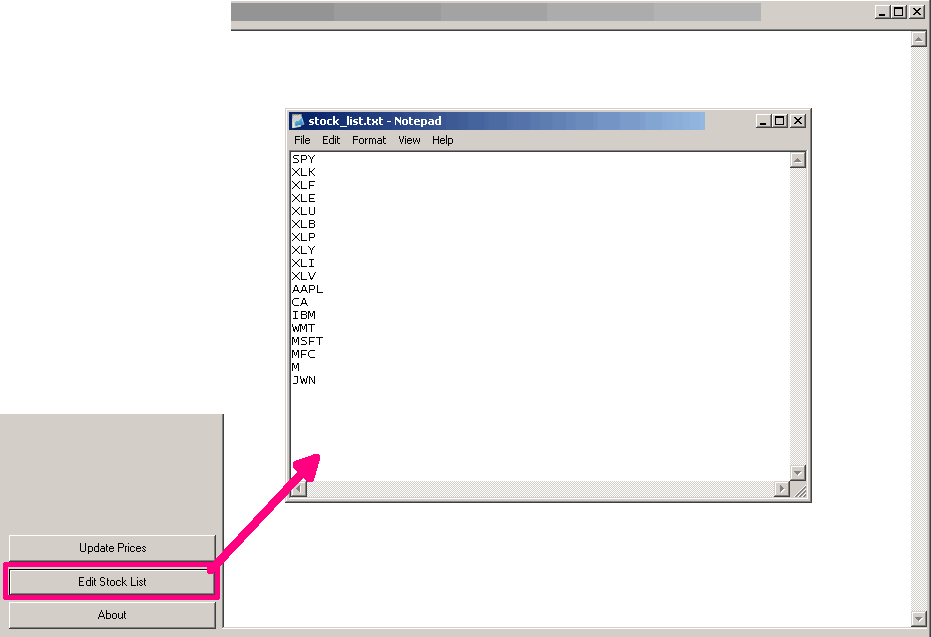
'Update Prices' button
Press 'Update Prices' to download data for all companies in stock list file. The Yahoo & Google Historical Quotes Downloader will start automatically. Please wait till all symbols are downloaded.
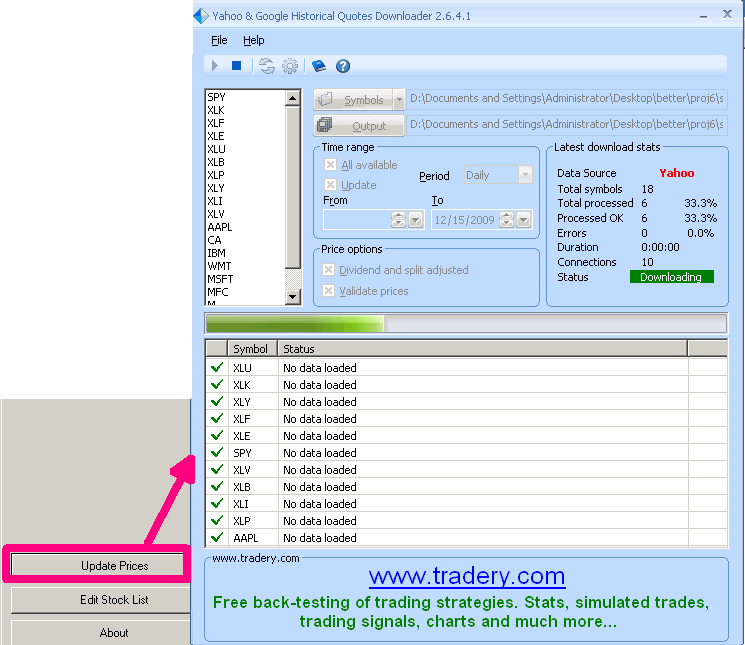
This program is free, but donations to support it will be appreciated. Click below if you wish to make a donation.
A typical session begins with a user selecting a stock to analyze, e.g. IBM, and entering Number of matches to find. Next specify Pattern to find. The Pattern to find can be either: Prices over last # Days or Prices for the specified Start Date and End Date. After clicking "EXECUTE", the output report with historically similar periods is created.
To install please first install R, Yahoo & Google Historical Quotes Downloader. Next download and unzip Match Tool. To run execute MatchTool.exe.
This program requires R installation because all calculations are carried out in R. I also recommend to install Yahoo & Google Historical Quotes Downloader to automatically update your stock prices.
Help for MatchTool project
This application is a tool that identifies similar historical patterns to the one specified by the user. The pattern can be specified in two ways: Prices over last N days or Prices for the given start / end dates.
Main Screen
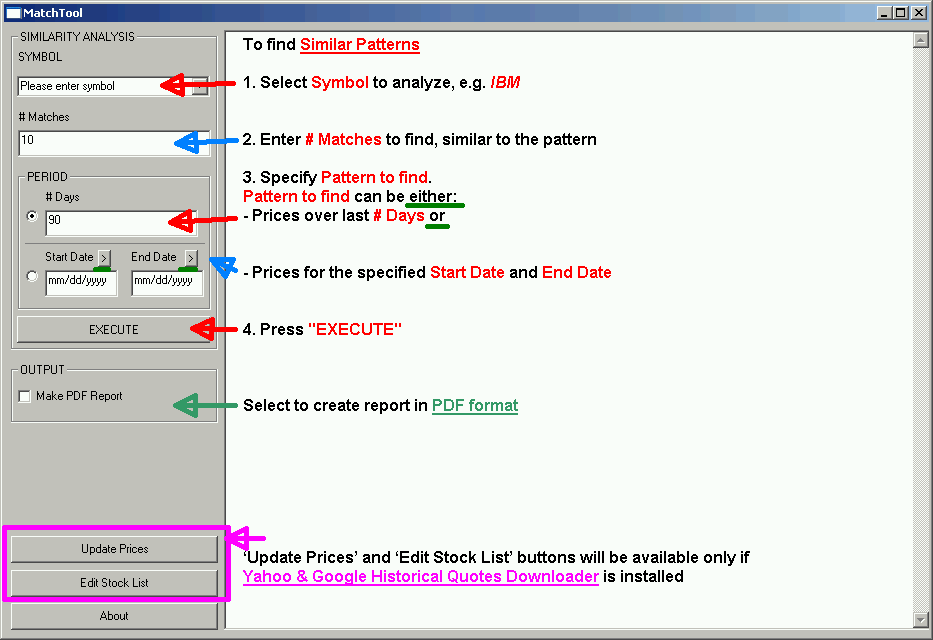
Similarity Analysis Report
Similarity Analysis Report contains summary and details of historical matches found.
The pattern specified by the user.
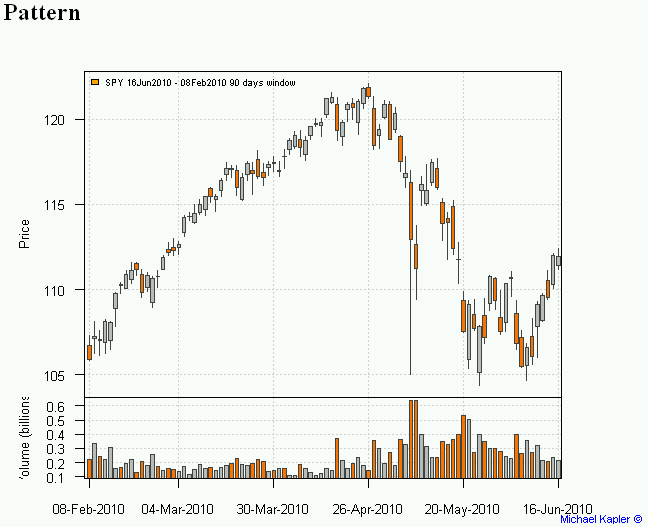
Similar historical patterns. The green highlighting indicates the pattern specified by the user. The black highlighting indicates the similar historical patterns found.

The plot of the pattern specified by the user and similar historical patterns found.
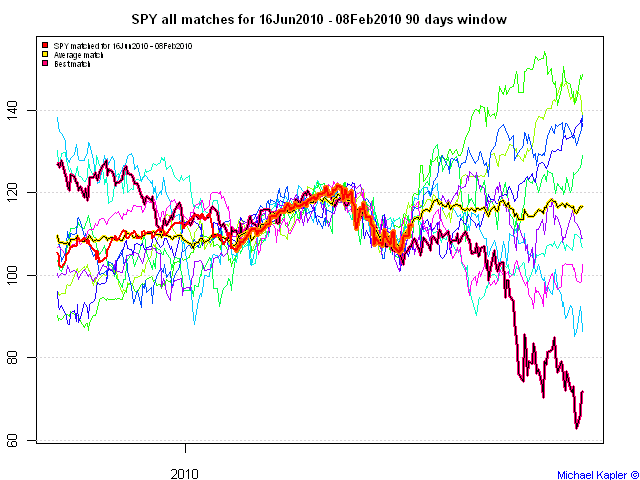
The summary table of future perfromance of the similar historical patterns found. R5D, R20D, R60D columns present returns for 5, 20, and 60 days after the historical pattern.
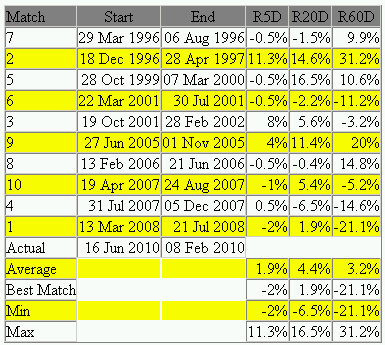
The detail plots for each similar historical patterns found.
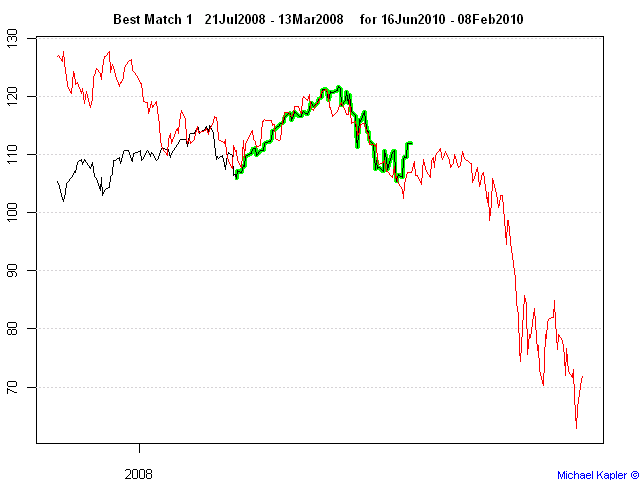
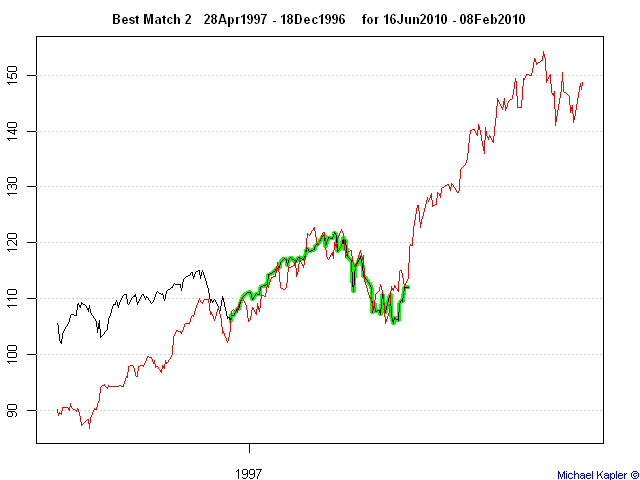
'Update Prices' and 'Edit Stock List' buttons will be available only if Yahoo & Google Historical Quotes Downloader is installed.
'Edit Stock List' button
Press 'Edit Stock List' button to open stock list file in notepad. Add/Delete/Update list of tickers to be downloaded. Save file when done. Please note that all tickers must be valid Yahoo Finance tickers.
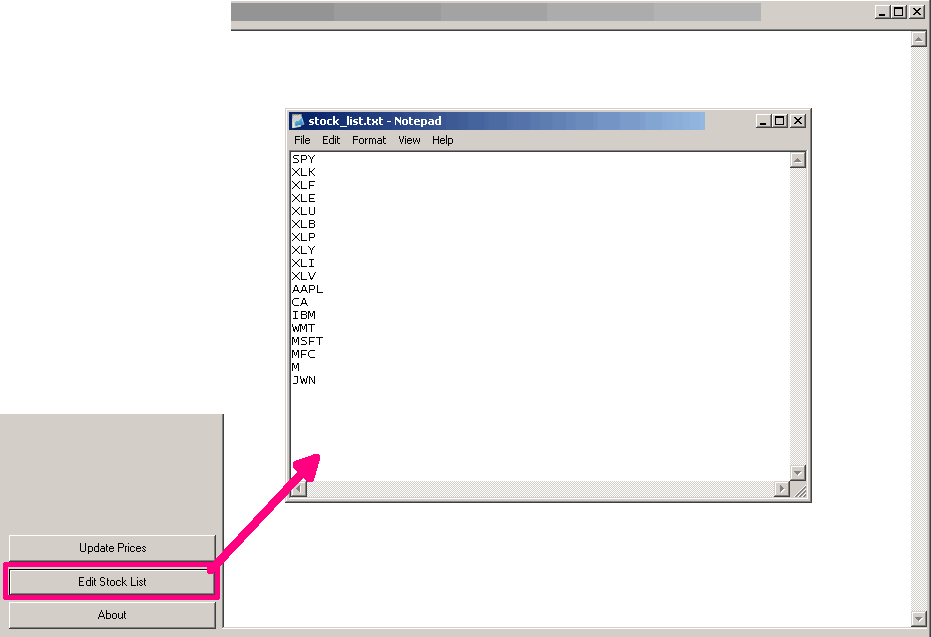
'Update Prices' button
Press 'Update Prices' to download data for all companies in stock list file. The Yahoo & Google Historical Quotes Downloader will start automatically. Please wait till all symbols are downloaded.
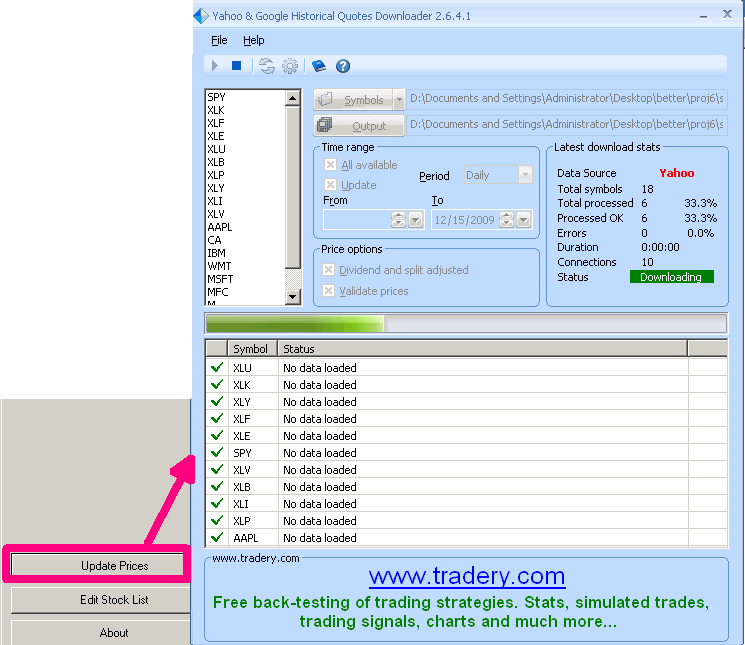
This program is free, but donations to support it will be appreciated. Click below if you wish to make a donation.
| Michael Kapler © |